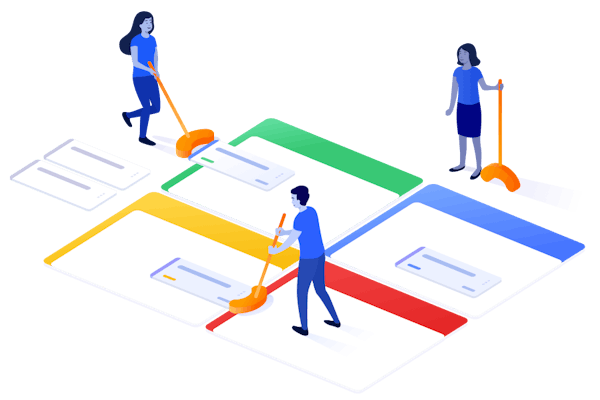Adaptavist apps for monday.com
Make monday.com the perfect place to start your week.
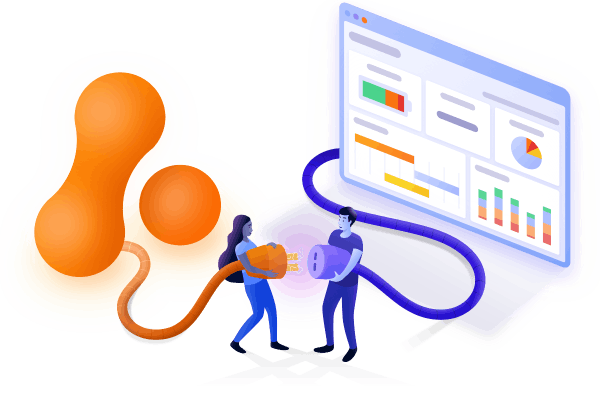
Make monday.com even better with our apps
Elevate your experience to the max.

Integrate Plus for monday.com and Slack
Enjoy seamless collaboration between Slack and monday.com.

Smart Forms for monday.com
Harness the power of AI to revolutionise how you manage your customer data in monday.com.

Recurring tasks for monday.com
Never miss anything important again with Recurring Tasks.
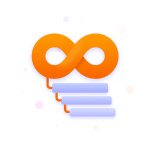
Unlimited Subitems for monday.com
Take your monday.com boards to the next level with Unlimited Subitems.

Priority Pro for monday.com
Prioritise tasks, keep your work organised and feel confident about scheduling work across any of your Monday.com boards.

Integrate Plus for monday.com and Slack
Update your tasks, manage notifications and monitor project progress on your monday.com boards, all from directly within Slack!
- Get your updates right where your work happens. Viewing your monday.com board(s) updates as messages in your Slack channels.
- Improve productivity and say goodbye to endless task-switching. Integrate Plus for monday.com and Slack allows you to push updates directly from within Slack.
- Turn your daily conversations into status updates. Update monday.com board items directly from a Slack message, and ensure you and your team never miss out on important context, ever again.
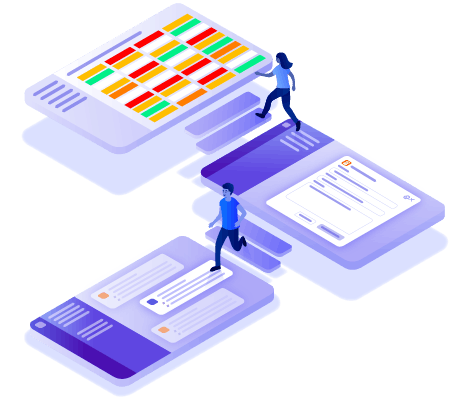


Smart Forms for monday.com
Smart Forms for monday.com has been crafted to help you simplify your data collection processes from forms, customer questionnaires and surveys.
- Save time by automating form data analysis and categorisation. By automatically generating tags for your data, based on the answers provided by your form respondents, you can structure your customer data in a way that works for you.
- Visualise your form data to gain valuable, actionable insights. Easily consolidate your important information into dedicated boards that are generated automatically.
- Nurture personalised customer communication and engagement. Generate personalised responses based on the individual form responses you've received from your customer survey.

Recurring Tasks for monday.com
Recurring Tasks for monday.com empowers you and your teams to take your monday.com use to the next level by accurately reflecting routine or regularly recurring tasks in your monday.com boards, calendar, timelines, Kanban, and reports.
- Save time by easily creating and scheduling recurring tasks.
- See repetitive tasks scheduled on your boards, calendar, timelines, Kanban, and reports. Get better visibility on your future tasks to plan and allocate resources effectively.
- Have more control over scheduling recurring tasks by selecting customisable end dates, repetitions, and working days.
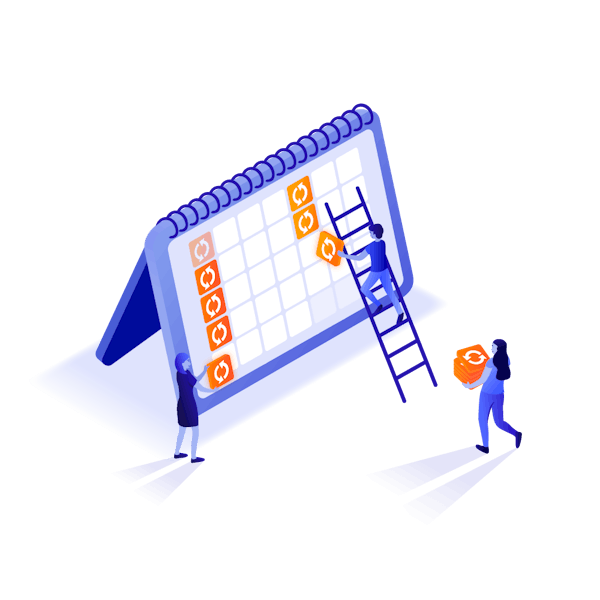

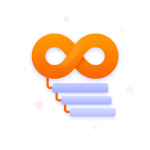
Unlimited Subitems for monday.com
Unlimited Subitems lets you extend the native monday.com information hierarchy by adding as many levels of subitems as you need.
- Track multiple assignees, statuses and timeframes for a single monday.com subtask.
- Get a clear and simple overview of your extended board hierarchy to quickly identify specific problem areas, understand project component timings and determine who is working on what.
- Create individual subitems to capture and track all the information you need with no more workarounds.
From Kolekti, part of The Adaptavist Group
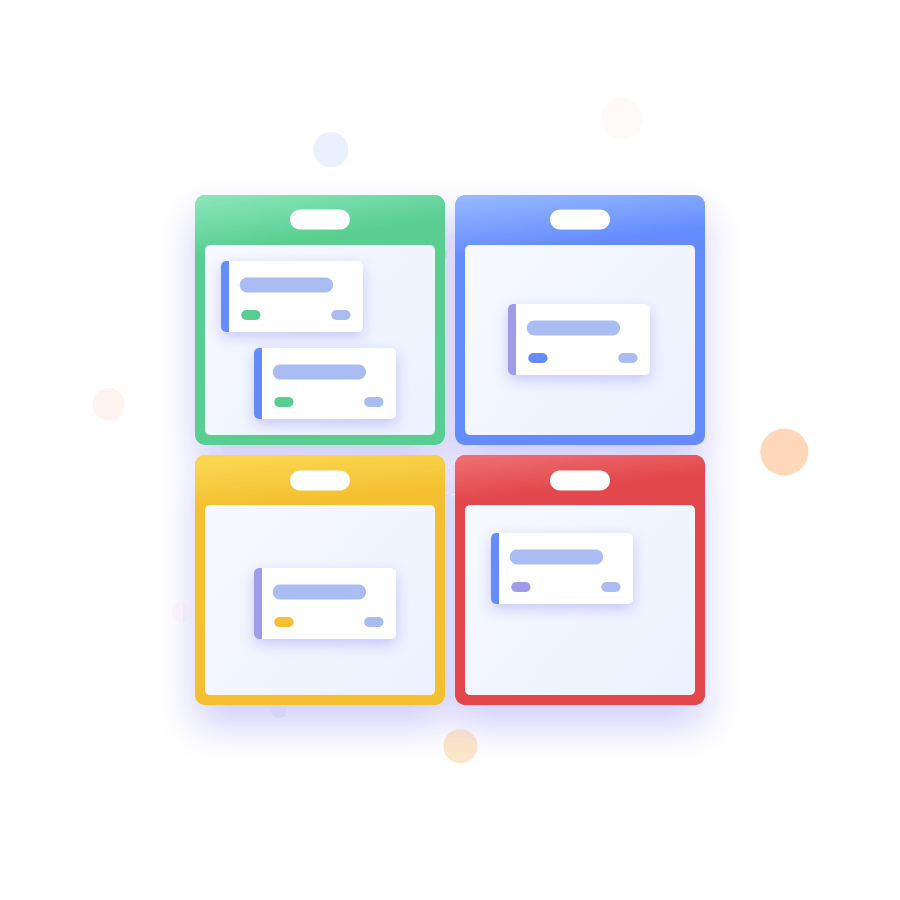
Priority Pro
Priority Pro for monday.com is a customisable priority matrix that helps you visualise your tasks - then ranks their importance for you. It's easy to identify which tasks should have your immediate attention, giving you more time for meaningful work.
- Drag-and drop-interface
- Automatic value scoring
- Create and edit items